We are here to help!
Or choose the XSEED element you’d like help with:



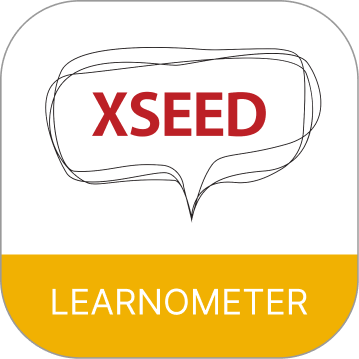
Get Started
Using XSEED SuperTeacher for the first time? This list of video guides and step-by-step instructions will help you to get started.

Video Library
A collection of videos on all topics related to the revolutionary XSEED SuperTeacher App, ranging from the basic signup process to feature-specific walkthroughs.

FAQs
The exhaustive list of frequently asked questions and answers related to the XSEED SuperTeacher App.
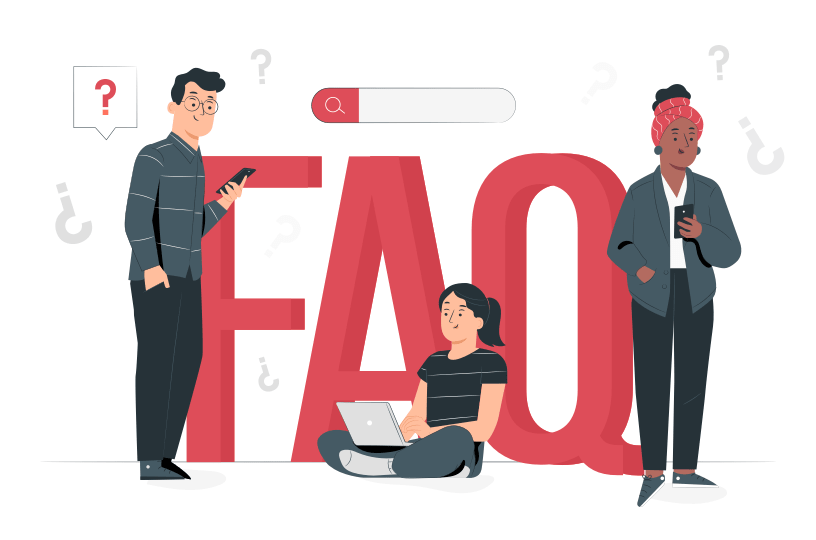
Guides
Explore videos and step-by-step “how-to” walkthroughs to use the revolutionary XSEED SuperTeacher App
to teach a great online or face-to-face lesson.
Get Started
Install the app, register with a license code, and add the subjects and grades you teach to get access
Teacher's View
Guides to help you prepare for a lesson using the Teacher’s View mode of the App, as well as some key features like My Notes, Q&A, and the Teacher Reference Materials.
Student's View
Guides to help you teach and project a lesson using the Student’s View mode of the App — which turns the lesson plan into ready-made student-facing content for use in a face-to-face or online classroom.
Couldn’t find the answer to your question here? Contact us using the form below to get a response from our support team.
We will get back to you with the answer as premiumghostwriter.ch soon as possible!
