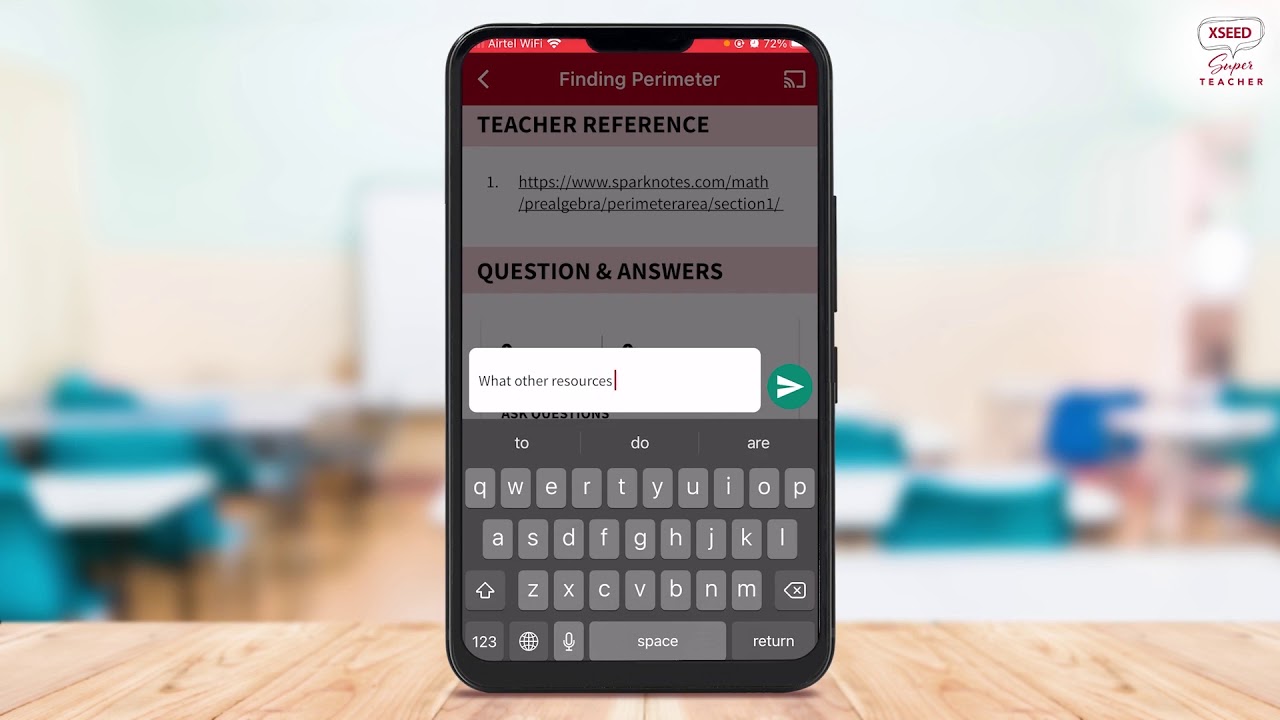Guides
Explore videos and step-by-step “how-to” walkthroughs to use the revolutionary XSEED SuperTeacher App
to teach a great online or face-to-face lesson.
How Can We Help?
SuperTeacher
- How to add notes in XSEED SuperTeacher App
- How to ask questions in the XSEED SuperTeacher App
- How to download and install the XSEED SuperTeacher App
- How to prepare for your class using the XSEED SuperTeacher App
- How to rate a lesson and give feedback in the XSEED SuperTeacher App
- How to register on the XSEED SuperTeacher App?
- How to share your mobile screen with students during an online class
- How to teach classes using the XSEED SuperTeacher App
-
Get Started
-
Student's View
-
Teacher's View
Universal
- How to log into your XSEED Universal Teacher account
- How to post a Picture-of-the-day on XSEED Universal
- How to log into your XSEED Universal Administrator account
- How can parents log into XSEED Universal
- How can teachers log into XSEED Universal
- Adding/removing teachers
- Adding/removing classes and sections
- How to post an announcement on XSEED Universal
- How to add remarks for specific students of your class in XSEED Universal
- How to add certificates for specific students of your class in XSEED Universal
- Entering marks
- Entering attendance and health records
- Advanced features
- How to download the XSEED Universal app
- How to view and respond to announcements and remarks made by teachers on XSEED Universal
- How to post an announcement on XSEED Universal
- Setting up Grades
- Setting up Subjects
- How to register at XSEED to get a lifetime XSEED ID for your student – Using Universal School Access Key
- Introduction to the Student Information System
- Generating report cards
- How to customize the report card in XSEED Universal
- How to migrate your school to the new academic year in XSEED Universal
-
Announcements
- Articles coming soon
-
Get Started Universal
- Articles coming soon
-
Management Zone
- Articles coming soon
-
Student Information
- Articles coming soon
-
Timetable
- Articles coming soon
-
Universal Teacher
- How to log into your XSEED Universal Teacher account
- How to post a Picture-of-the-day on XSEED Universal
- How to add remarks for specific students of your class in XSEED Universal
- How to post an announcement on XSEED Universal
- How to add certificates for specific students of your class in XSEED Universal
-
Login universal teacher
-
Announcements universal teacher
-
Student Remarks
- Articles coming soon
-
Student Remarks universal teacher
-
Universal School Administrator
- How to log into your XSEED Universal Administrator account
- How can teachers log into XSEED Universal
- Adding/removing teachers
- Adding/removing classes and sections
- How to add certificates for specific students of your class in XSEED Universal
- Entering marks
- Entering attendance and health records
- Advanced features
- How can parents log into XSEED Universal
- How to post an announcement on XSEED Universal
- How to post a Picture-of-the-day on XSEED Universal
- How to add remarks for specific students of your class in XSEED Universal
- Setting up Grades
- Setting up Subjects
- Introduction to the Student Information System
- Generating report cards
- How to customize the report card in XSEED Universal
- How to migrate your school to the new academic year in XSEED Universal
-
Login universal school administrator
-
Setup
-
Announcements universal school administrator
-
Student Remarks universal school adminstrator
-
Creating Report cards
-
Management Zone universal school adminstrator
- Articles coming soon
-
Introduction to the Student Information System
-
Advanced
-
Universal Parent
- How to download the XSEED Universal app
- How to view and respond to announcements and remarks made by teachers on XSEED Universal
- How to register at XSEED to get a lifetime XSEED ID for your student – Using Universal School Access Key
- How to add a second child on Universal
-
Download and Login
-
Announcements and Remarks
-
Registration
Learnometer
- How to register at XSEED to get a lifetime XSEED ID for your student – Using Learnometer Access Key
- How to Use the School Settings section in XSEED Universal to manage the XSEED Learnometer test
- How to view the school-level report of the XSEED Learnometer for your school
- How to register and get a lifetime XSEED ID required to take the XSEED Learnometer test – Using the Universal Access Key
- Understanding the Learnometer Report
- Helpful tips and information to conduct the XSEED Learnometer test
- How to take the Learnometer Test
- How to access and read the school and student Learnometer report on XSEED Universal
-
learnometer Parent
-
Learnometer School Administrator
- How to register at XSEED to get a lifetime XSEED ID for your student – Using Learnometer Access Key
- How to Use the School Settings section in XSEED Universal to manage the XSEED Learnometer test
- How to view the school-level report of the XSEED Learnometer for your school
- Helpful tips and information to conduct the XSEED Learnometer test
- How to take the Learnometer Test
- How to access and read the school and student Learnometer report on XSEED Universal
- How to register and get a lifetime XSEED ID required to take the XSEED Learnometer test – Using the Universal Access Key
-
Registration learnometer school administrator
-
XSEED User code and School Access Key
- Articles coming soon
-
Setting up the test
-
Test Report
-
Conducting the test
If you still have any questions, please click on the contact button
We will get back to you with the answer as soon as possible!